Are you into Software or Web development? Then in one or the other instances you would have come across the Text Editor, be it a code on the Notepad or the latest heavyweight text editors built on the cloud or installed on your computer. Text Editors have become the part and parcel of every developer. As and when he/she starts venturing into learning new technologies as part of their up-skilling or re-skilling routines, there comes time to know new text editors. Today we shall list out some of the Open Source Text editors which are sacred applications for developers ☺
TL;DR
The Excel list below showcases Best Opensource IDE’s/Text Editors sorted based on the Stars & Forks:
- Vscode
- Atom
- Neovim
- Brackets
- Spacemacs
- Lime
- SpaceVIM
- Micro
- TextMate
- LightTable
- IntelliJ IDEA
- Vscodium
- Overleaf
- Kakoune
- Slap
- Oni2
- ALM
- Notepads
- Zed
- KomodoEdit
- Caret
- Leo Editor
- Neoedit
Vscode
Visual Studio Code combines the simplicity of a code editor with what developers need for their core edit-build-debug cycle. It provides comprehensive code editing, navigation and understanding support along with lightweight debugging, a rich extensibility model and lightweight integration with existing tools.
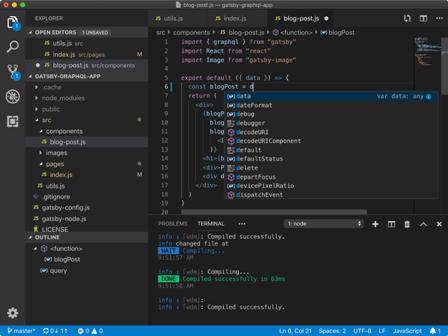
One of the most happening and developer preferred code editor with the following features which are increasing with every new release:
- IntelliSense: Go beyond syntax highlighting and auto complete with IntelliSense, which provides smart completions based on variable types, function definitions and imported modules.
- Print statement debugging is a thing of the past: Debug code right from the editor. Launch or attach to your running apps and debug with breakpoints, call stacks and an interactive console.
- Git commands built-in: Working with Git and other SCM providers has never been easier. Review differences, stage files and make commits right from the editor. Push and Pull from any hosted SCM service.
- Extensible and Customizable: Want even more features? Install extensions to add new languages, themes, debuggers and to connect to additional services. Extensions run in separate processes ensuring they won’t slow down your editor.
- Deploy with confidence and ease: with Microsoft Azure you can deploy and host your React, Angular, Vue, Node, Python (and more!) sites, store and query relational and document based data and scale with serverless computing, all with ease all from within VS Code.
Atom
A hackable text editor for the 21st Century. Great things happen when developers work together – from teaching and sharing knowledge to building better software. Teletype for Atom makes collaborating on code just as easy as it is to code alone, right from your editor.
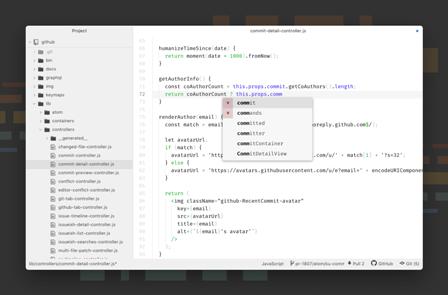
Work with Git and GitHub directly from Atom with the GitHub package. Create new branches, stage and commit, push and pull, resolve merge conflicts, view pull requests and more – all from within your editor. The GitHub package is already bundled with Atom, so you’re ready to go!
Features include:
- Cross platform editing: Atom works across OS, Windows, Linux and Mac OS
- Smart auto completion: Atom helps you write code faster with a smart and flexible auto complete.
- Multiple panes: Split your Atom interface into multiple panes to compare and edit code across files.
- Built-in package manager: Search for and install new packages or create your own right from Atom.
- File System browser: Easily browse and open a single file, a whole project, or multiple projects in one window.
- Find and replace: find, preview and replace text as you type in a file or across all your projects.
Neovim
Hyper extensible VIM based text editor with features including API is first-class: discoverable, versioned, and documented. MessagePack structured communication enables extensions in any language. Remote plugins run as co-processes, safely and asynchronously GUIs, IDEs, Web Browsers can —embed NVIM as an editor or script host.
Its usage includes strong defaults, works the same everywhere: one build-type, one command. Modern terminal features such as cursor styling, focus events, bracketed paste. Build-in terminal emulator. Fully compatible with VIM’s editing model and the VIMScript language.
Brackets
A modern, light weight, Open Source text editor that understands web design. Visual tools are blended into the editor so that the developer gets the right amount of help when wanted without getting in the way of design and creative process.
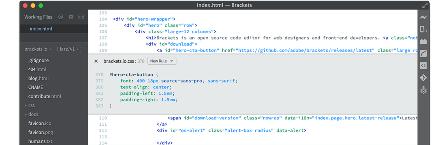
Brackets editor lets you open a window when push command / Ctrl+E to you all the selector with that ID. Live Preview to get real-time connection to your browser when changes in CSS and HTML are to be viewed. With Brackets you can use Quick Edit and Live Highlight with your LESS and SCSS files which will make working with them easier than ever.
It can be installed on all the big platforms, Windows, Mac & Linux and have support for extensions to augment the additional functions.
Spacemacs
A community driven Emacs distribution (The best editor is neither Emacs or VIM, its Emacs and VIM). Spacemacs is a new way to experience Emacs – a sophisticated and polished set-up focused on ergonomics, mnemonics and consistency.
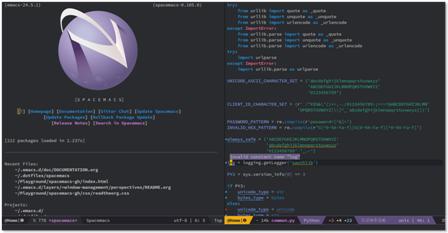
Spacemacs consists of Four Core pillars: Mnemonic, Discoverable, Consistent and “Crowd-Configured”:
- Mnemonic: Key binding are organized using mnemonic prefixes like
bfor buffer,pfor project,sfor search,hfor help etc. - Discoverable: Innovative real-time display of available key bindings. Simple query system to quickly find available layers, packages and more
- Consistent: Similar functionalities have the same key binding everywhere thanks to a clearly defined set of conventions. Documentation is mandatory for any layer that ships with Spacemacs.
- Crowd-Configured: Community driven configuration provides curated packages tuned by power users and bugs are fixed quickly.
Lime
An Open source API compatible alternative to the text editor Sublime Text. If you liked Sublime Text editor and wanted it to be Open source then this is the one to checkout.
Sublime has good plugin architecture and a large collection of existing plugins created for it. We want users to be able to take advantage of these extensions without requiring developers to support multiple APIs.
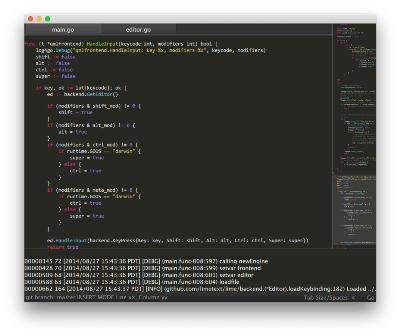
Lime has a few frontends (QML, command-line interface) that can be selectively used with the pluggable backend. You can even develop your own and make it a drop-in replacement!
SpaceVIM
is a community driven modular VIM distribution. It manages collections of plugins in layers, which help to collect related packages together to provide IDE like features. SpaceVIM is not just a VIMRC but an ultimate VIM configuration.

Highlighted features:
- Great documentation: access documentation in SpaceVIM with
:h spacevim. - Minimalistic and nice graphical UI: you’ll love the awesome UI and its useful features
- Keep your fingers on the home row: for quicker editing with support for QWERTY and BEPO layouts.
- Mnemonic key bindings: commands have mnemonic prefixes like
[WIN]for all the window and buffer commands or[Unite]for the unite workflow commands. - Fast boot time: Lay-load 90% of plugins with
[dein.vim] - Lower the risk of RSI: by heavily using the space bar instead of modifiers
- Batteries included: discover hundreds of ready-to-use packages nicely organized in configuration layers following a set of conventions.
- Neovim centric: Dark powered mode of SpaceVIM.
Micro
is a terminal based text editor that aims to be easy to use and intuitive, while also taking advantage of the capabilities of modern terminals. It comes as a single batteries-included, static binary with no dependencies; you can download and use it right now!
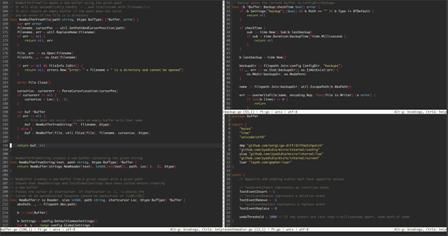
As its name indicates, Micro aims to be somewhat of a successor to the nano editor by being easy to install and use. It strives to be enjoyable as a full-time editor for people who prefer to work in a terminal or those who regularly edit files over SSH. It features include, Easy to use, Highly customizable, Colors and Highlighting, Multiple Cursors, Plugin System, Common Keybindings, Mouse Support, Terminal Emulator and many more.
TextMate
for macOS: Powerful and customizable text editor with support for a huge list of programming languages and developed as open source. This Editor has support for Multiple Carets, i.e., making multiple changes at once; swapping pieces of code and a lot more is made trivial with TextMate’s easy way to add multiple insertion points.
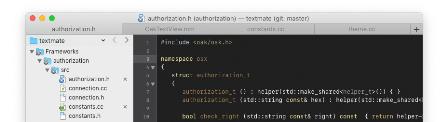
One file mixing languages? Projects using different build systems? Third party code with different formatting preferences? Textmate can handle it all by associating detailed scope selectors with key shortcuts, settings. Clipboard history, custom themes, live HTML/Markdown preview, foldable code blocks, indented soft wrap, etc.
LightTable
is a next generation code editor that connects you to your creation with instant feedback. Light Table is very customizable and can display anything a Chromium browser can.
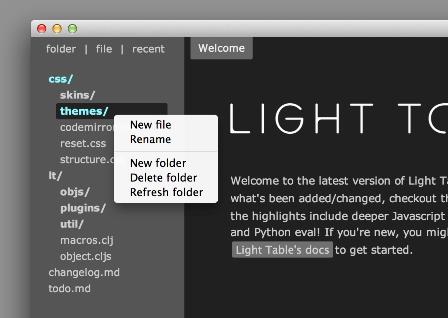
One of the Top 10 highest Technology project on Kickstarter and includes features as below:
- Watches: Next-gen
printlnto keep track of important values in your code. Just add a watch to an expression and the value will be streamed back to LT in real time. - Inline evaluation: No more printing to the console in order to view your results. Simply evaluate your code and the results will be displayed inline.
- Open Source: Developer tools should be open source. Every bit of Light Table’s code is available to the community because none of us are as smart as all of us.
- Malleable: Keymaps, behaviours and Light Table’s Behaviour-Object-Tag engine means you can easily shape your IDE to whatever your work requires
- Plugin Manager: The plugin manager hooks into the central list of plugins so you don’t have to go hunting all over the internet to find the ones you want.
- Powerful Editing: Light Table is a lightweight, clean and sleek interface with all of the power and functionality you need and expect from your editor.
IntelliJ IDEA
Every aspect of IntelliJ IDEA has been designed to maximize developer productivity. Together, intelligent coding assistance and ergonomic design make development not only productive but also enjoyable.
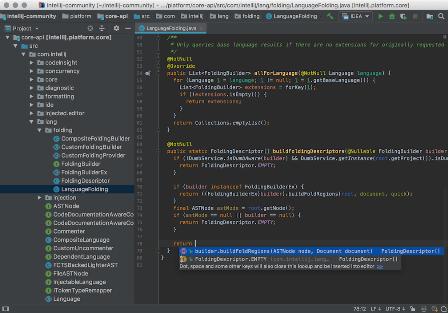
Features include:
- Deep insight into your code
- Smart Completion
- Chain completion
- Static members completion
- Data flow analysis
- Language Injection
- Cross-language refactoring
- Detecting duplicates
- Inspections and quick-fixes
- Developer ergonomics
- Editor-centric environment
- Shortcuts for everything
- Ergonomic user interface
- Inline debugger
- Built-in developer tools
- Version Control
- Build Tools
- Test runner and coverage
- Decompiler
- Terminal
- Database tools
- Application servers
- Docker
- Polyglot experience
- First class support for top frameworks
- Many languages- One IDE
- Developer can choose his preferred edition
Vscodium
This is a repository of scripts to automatically build Microsoft’s vscode repository into freely-licensed binaries with a community-driven default configuration.
Microsoft’s downloads of Visual Studio Code are licensed under “this not FLOSS License” and contain telemetry/tracking.
Overleaf
is an Open-source online real-time collaborative LaTeX editor. Overleaf is an online collaborative writing and publishing tool that makes the whole process of writing, editing and publishing scientific documents much quicker and easier and provides the convenience of an easy-t-use LaTeX editor with real-time collaboration and the fully compiled output produced automatically in the background as you type.
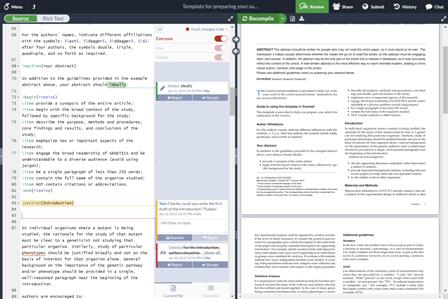
It has a different Licensing models for cloud hosted applications with multiple target users including, Authors, Groups, Teachers, Institutions, Publishers and enterprises. However, the standalone hosting is free and open source.
Kakoune
is a code editor that implements Vi’s “keystrokes as a text editing language” model. As it’s also a modal editor, it is somewhat similar to the VIM editor. Kakoune has a strong focus on interactivity; most commands provide immediate and incremental results, while still being competitive with VIM.
The features include:
- Multiple Selections: are the central way of interacting in Kakoune, with powerful handling primitives (regex matches, filtering, splitting, aligning, text objects etc)
- Customization: Users can extend the features of Kakoune or customize them to their liking with macros or hooks.
- Text editing tools: Kakoune implements several tools to help editing/writing text: contextual help, as-you-type completion, syntax highlighting for several programming languages
- Client/Server architecture: you can collaboratively edit the same file: all new windows created by the editor are clients and can simultaneously modify the content of a file.
- Advanced text manipulation primitives: Text can be selected and modified at will in multiple ways
- Active development and support: Regularly developed and implemented for new features.
Slap
is a Sublime-like terminal-based text editor that strives to make editing from the terminal easier. It has first class mouse support (even over an SSH Connection). A Sublime-like file sidebar. Double-click to select word, highlight other occurrences. Configurable Sublime-like keybindings* (Ctrl+S save, Ctrl+Z undo, etc.). Copying/pasting with OS Clipboard support. Infinite undo/redo.
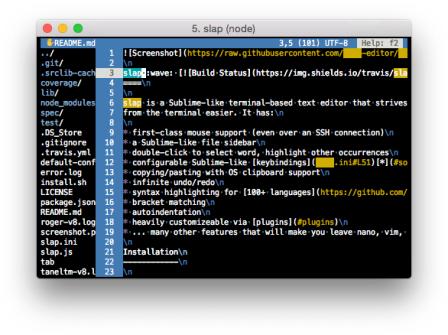
Its features include Syntax highlighting for 100+ languages, bracket matching, auto indentation, heavily customizable via plugins and many other features that will make you leave nano, VIM and EMACS behind.
Oni2
Onivim 2 is a retro-futuristic modal editor – the next iteration of the Onivim project – combining VIM Style modal editing with the aesthetics and language features of modern editors.
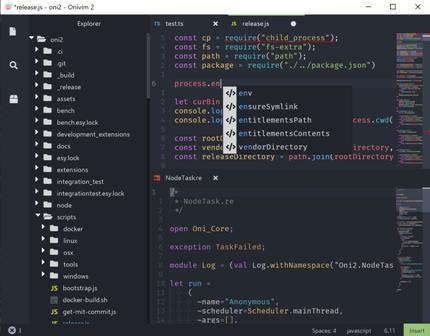
Features include:
- Fast, native, cross-platform with instant startup
- Works out-of-the box with modern UX
- Extensible & Configurable with Themes and Snippets
ALM
A cloud ready IDE for TypeScript and is an extension of the language itself, not the other way around. A complete dev and analysis environment for TypeScript. Easy to install npm install alm –g. Easy to use: alm. All you need is the latest chrome and the latest nodejs.
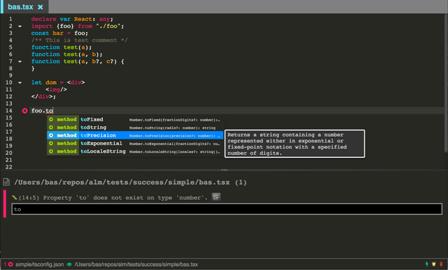
This project is also a demonstration on real world usage TypeScript + React + Redux + Socket IO + FreeStyle (CSSinJS) + Microsoft Monaco. If you want to experiment with these and create your own code editor, head on to the source code.
Notepads
A modern, lightweight text editor with a minimalist design.
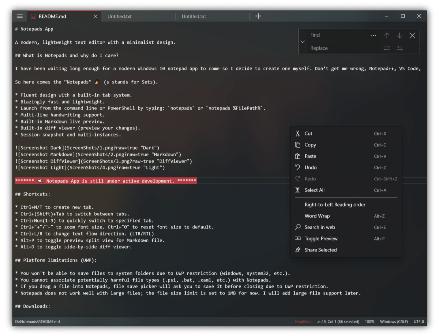
This includes some features like:
- Fluent design with a built-in tab system.
- Blazingly fast and lightweight.
- Launch from the command line or PowerShell by typing: notepads or notepads
%FilePath%. - Multi-line handwriting support.
- Built-in Markdown live preview.
- Built-in diff viewer (preview your changes).
- Session snapshot and multi-instances.
Zed
a code editor built using web technologies, designed to rethink some of the assumptions that underlay most editors today. Some of the editor’s core features are the features it does not have: Tabs, always visible file tree, Menus and buttons and bells and whistles.
Developers get bare bones, simple yet powerful editor that focuses on what matters most: making you as productive at editing code and text as possible. To enable this, Zed has
- Multiple cursors. Once mastered, you will never edit code the same way again.
- Code completion based on symbols defined in your project, current file and snippets.
- Efficient project navigation at various levels of granularity:
- Split views, 1, 2, or 3 vertical splits.
- Auto updating preview split for various languages (including markdown and coffeescript)
- Editing of local files (via Chrome-specific APIs) and remote files (Check the manual on how to do this)
KomodoEdit
is a fast and free multi-language code editor, written in JS, Python, and C++ and based on Mozilla platform. This Editor provides more robust functionality such as debugging, unit testing, code refactoring and code profiling. There are two flavors KOMODO EDIT and KOMODO IDE
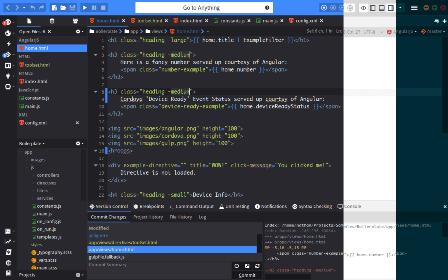
The feature list between EDIT and IDE versions are noticeable and IDE has more features like:
- Advanced Editor
- Code Intelligence
- Graphical Debugging
- Version Control and Integrated Tools
- Workflow and File Management
- Add-ons and Customization
- Support majority of Software languages
- Dev Team Capabilities and many more
Caret
Based on the amazing Ace Editing component, Caret brings professional Strength text editing to Chrome OS. With Caret, you no longer need to install a second OS to get what other platforms take for granted, a serious editor for local files, aimed at working programmers.
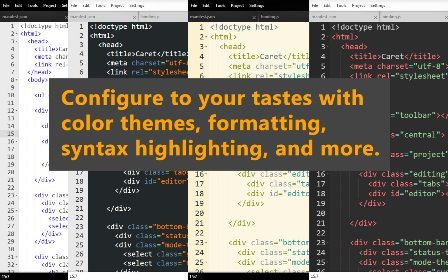
Its Features Includes:
- Syntax highlighting and themes
- Multiple Cursors
- Command Palette
- Hackable Configuration
- Project browsing and configuration
- Tabbed editing and offline support
- GOTO Considered useful
- Retained mode
- Experimental plugin API and many more
Leo Editor
is a PIM, IDE and outliner that accelerates the workflow of programmers, authors and web designers. Outline nodes may appear in more than one place, allowing multiple organizations of data within a single outline.
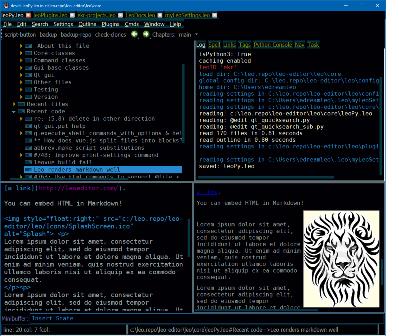
Leo completely integrates Python scripting and outlines. Simulating the following features in VIM, Emacs or Eclipse is possible, just as it is possible to simulate Python in assembly language. The unique feature list includes:
- All commands and Scripts have easy access to outline structure via a simple Python API.
- Clones create multiple views of an outline.
- Scripts and programs can be composed from outlines using outline-oriented directives.
- Importers convert flat text into outlines
@testand@suitescripts create unit tests automatically.@buttonscripts apply scripts to outline data
Neoedit
a smart, light and powerful text editor:
- BSD LICENSE
- Written in Java
- Java Swing for GUI, highly customized components.
- Good performance
- Good Unicode, CJK support
- Rectangular mode
- Integrated IME support
- Script in JAVA
- Hack, Nerd, VIM like
- Small executable, Stable and Since 2009
References and Images Courtesy:
Websites:
- https://brackets.io/
- https://limetext.github.io/
- https://macromates.com/
- https://neovim.io/
- https://www.overleaf.com/
- http://thomaswilburn.net/caret/
- https://www.activestate.com/products/komodo-edit/
- https://leoeditor.com/
- https://spacemacs.org
- https://spacevim.org
- https://alm-tools.github.io/
- https://atom.io/
- https://lighttable.com/
- http://zedapp.org/
- https://code.visualstudio.com/
- https://micro-editor.github.io/
- https://kakoune.org/
- https://www.notepadsapp.com/
- https://v2.onivim.io/
- https://www.jetbrains.com/idea/
GitHub Links:
- https://github.com/adobe/brackets
- https://github.com/limetext/lime
- https://github.com/textmate/textmate
- https://github.com/neovim/neovim
- https://github.com/overleaf/overleaf
- https://github.com/slap-editor/slap
- https://github.com/thomaswilburn/Caret
- https://github.com/Komodo/KomodoEdit
- https://github.com/leo-editor/leo-editor
- https://github.com/syl20bnr/spacemacs
- https://github.com/SpaceVim/SpaceVim
- https://github.com/alm-tools/alm
- https://github.com/atom/atom
- https://github.com/LightTable/LightTable
- https://github.com/zedapp/zed
- https://github.com/microsoft/vscode
- https://github.com/zyedidia/micro
- https://github.com/neoedmund/neoeedit
- https://github.com/mawww/kakoune
- https://github.com/JasonStein/Notepads
- https://github.com/onivim/oni2
- https://github.com/VSCodium/vscodium
- https://github.com/JetBrains/intellij-community

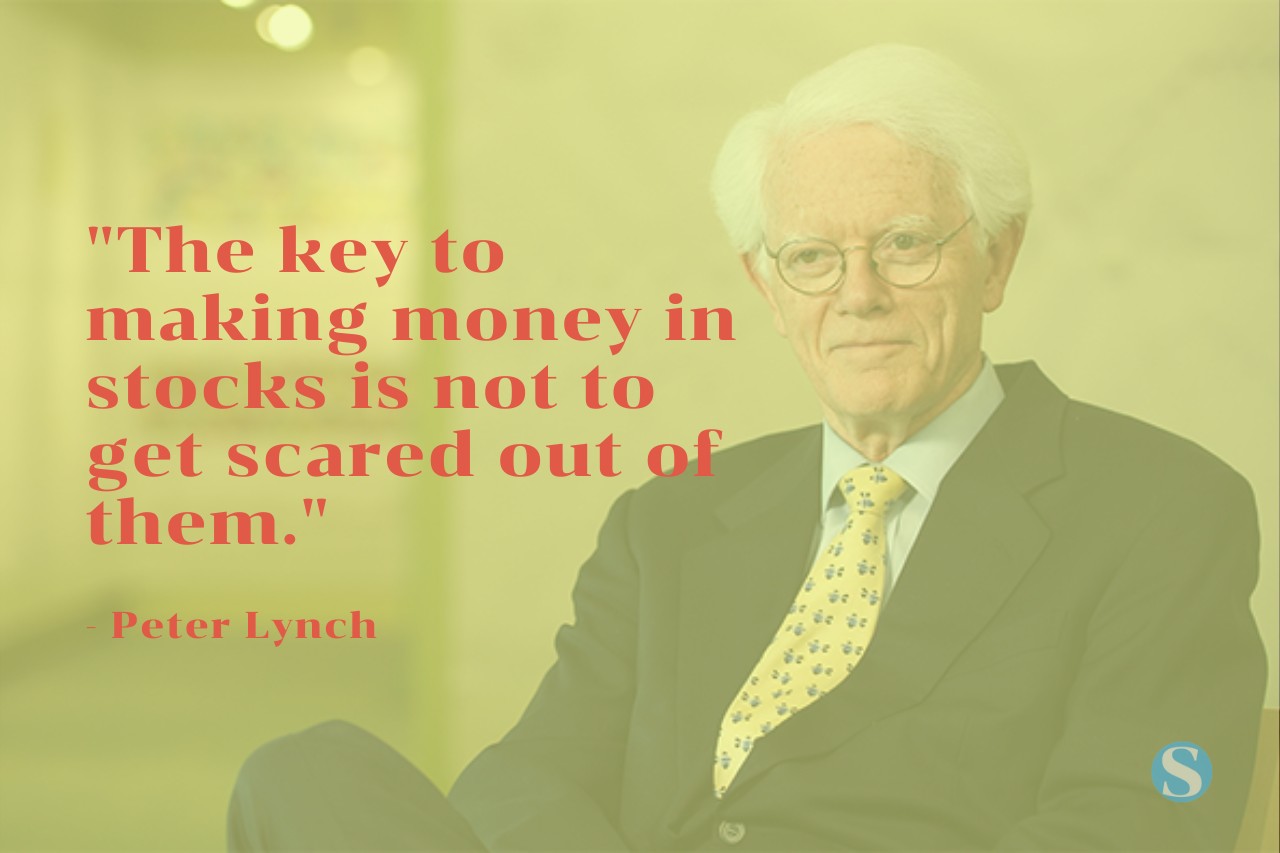 10 Steps to become wealthy that only Super Rich KNOWS
10 Steps to become wealthy that only Super Rich KNOWS